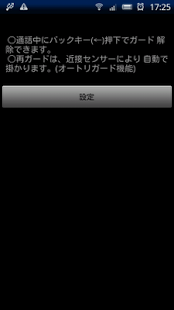Don't Hang Up! 1.8.2
Paid Version
Publisher Description
This software prevents from accidentally hanging up the phone when your cheek touches the screen.
Xperia, Galaxy S comes with proximity sensor to prevent this accidental hang-ups.
However, how many times have you already had this very frustrating experience?
This is why we felt the need for creating this software.
V1.8.0(2012/02/07)
■Phone can be turned off by the menu key while the screen is guard.
(howevere more than Android2.3 is NOT supported.)
V1.7.2(2011/06/05)
■Prepared an option switch for the application stop(resident cancellation).
V1.7.1(2011/06/24)
■Able to select the function auto regurd by proximity sensor.
V1.7.0(2011/06/06)
■Bug Fix:The guard sometimes did not work when received call.
V1.6.0(2011/05/20)
■Automatically reguarded by a proximity sensor again after you cut guard.
V1.5.0(2011/04/12)
■ The status bar can now be locked while the guard is taking.
However, background image is not transparent.(Option)
■ Adjustable time to start guard by specifying option.
V1.4.0 2011/03/30 Ver.8
It is added the cooperation function on our new application "Don't Hang Up! Decoration" exhibition
The "Don't Hang Up! Decoration" do the decorations of your smartphone cutely.
Specifically, look at the page of the で "Don't Hang Up! Decoration" "watching an application more" of "the developer information".
V1.3.0 2011/02/25 Ver.7
・Bug Fix
V1.2.0 2010/12/13
・You can change the color of guard screen, and select to use or not use the vibes at end of call and the double tap to stop guard.
・For battery consumption
Key :proximity sensor,[Dispatch][A reply],Prevention of cutting,shield,Protection,telephone,vibrate,vibration,business,sales,disconnect directly by menu button
About Don't Hang Up!
Don't Hang Up! is a paid app for Android published in the Other list of apps, part of Development.
The company that develops Don't Hang Up! is senses. The latest version released by its developer is 1.8.2. This app was rated by 1 users of our site and has an average rating of 3.0.
To install Don't Hang Up! on your Android device, just click the green Continue To App button above to start the installation process. The app is listed on our website since 2012-02-20 and was downloaded 54 times. We have already checked if the download link is safe, however for your own protection we recommend that you scan the downloaded app with your antivirus. Your antivirus may detect the Don't Hang Up! as malware as malware if the download link to com.onHook.senses.jp is broken.
How to install Don't Hang Up! on your Android device:
- Click on the Continue To App button on our website. This will redirect you to Google Play.
- Once the Don't Hang Up! is shown in the Google Play listing of your Android device, you can start its download and installation. Tap on the Install button located below the search bar and to the right of the app icon.
- A pop-up window with the permissions required by Don't Hang Up! will be shown. Click on Accept to continue the process.
- Don't Hang Up! will be downloaded onto your device, displaying a progress. Once the download completes, the installation will start and you'll get a notification after the installation is finished.